How to change your website into a cash generating machine
Nowadays, having a website is necessary for most businesses. But there is a gap between a simple webpage and a money-generating website. Whether your website is an informative page or a webshop, the article below will give you an overview of the essential steps to make sure your website will be successful.
A website is before all an agglomerate of various elements influencing its success.
In all websites we can observe two main aspects: the "customer's experience" (what the visitor can see and feel) and "behind the scene" (all the details that can't be seen).
Understanding and constantly improving those two aspects can change a simple page into a successful tool.

Customer's experience
The "Customer's experience" part of a website contains all the visual and communication aspects of the page.
It involves, but not only, the pure marketing and the UI (User Interface).
Working on this part will enhance the customer's overall feeling about your website and can make the difference between a simple visit and a purchase.
The user interface
The very first step to build an efficient interface is to think carefully about what you want to communicate. What is your message, what are your key pages and what do you expect people to do on your website.
Conversions:
In webdesign, the correct term for such parameter is "conversion". A conversion corresponds to a meaningful action performed by a visitor. Based on the nature of your business, a conversion can be as straight forward as a purchase (the customer placed an order on your page) or a subscription (the visitor becomes a member). A conversion could also be having the visitor subscribing to your newsletter or reading some specific information. Usually, a conversion requires a special action from the visitor who becomes "active" instead of simply being "passive".
Once you defined what would a conversion be on your page, you will have a better idea of what you expect to achieve with your page, what is your purpose.
From here, you will be able to track conversion rates: the number of visitors who actually perform an action on your website divided by the total number of visitors. This number is a good indicator to estimate the efficiency of your webpage.
conversion rate = visitors performing a conversion / total number of visitors
Easy access:
Before going into details, you must put yourself into your visitor's shoes and try to apprehend the website as if it was your first visit.
Having a good UI is nothing more than having a user-friendly interface. You must find a way to help your visitor to find what he is looking for (and what you want him to know) within seconds. On the internet, there is a rule: all information should be accessible within a click. In other words, for your website to be efficient, all pages should be accessible from any other page within a click, two clicks at most.
For example, if I must click on "contact", then "location" and finally "address" to be able to find the address of your office, then something is wrong with your structure. Each time a click is required a certain percentage of the visitors will give up and leave the site. The more clicks are required to reach certain information the less visitors will get it.
When you try considering the quality of your UI you must think as a visitor: can I find what I am looking for?
Heat map:
The best way to estimate your visitors' behavior is to use a heat map.
Heat maps show you were the eyes of your visitors are looking in priority.
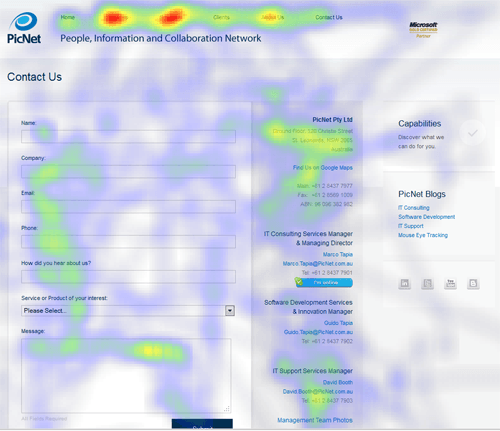
On the example above, you can see that the visitors' eyes are mainly focused on the top bar as well as on the side information panel.
Based on such information, you can now determine where you should place your important content so that people can find it right away.
A heat map is a very useful tool for placing the different elements of your webpage. You can find a heatmap on CrazyEgg.
In-page analytics:
Another very useful tool (and free this time) to estimate your visitors behavior on your site is Google Analytics.
Google Analytics provides users with a very nice function called "In-page Analytics". When you are logged in your Google Analytics account, choose "Content" in the left menu then select "In-page Analytics".
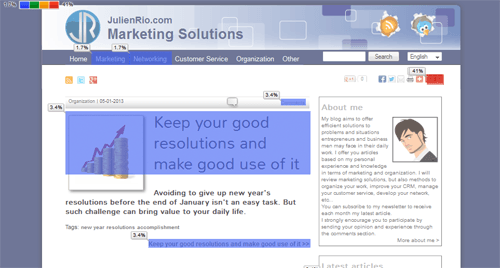
The picture above shows where visitors click in priority. Based on this, you can estimate where your key information should be placed and how visitors perceive your page.
Action:
It is now time to move forward and improve your UI.
You know what you want to achieve (what type of conversion you expect from your visitors) and you know what are the key locations of your page. Based on this, you can define where elements should be placed on your page.
Do not forget to be straight forward and to give the opportunity to your visitors to perform their conversion. We call this a "call-to-action".
For example, if you expect people to purchase your product, give them a button "purchase" after each selling argument. If you write a long product description without a call-to-action ("BUY NOW!") you might lose some convinced customers.

Design
That might seem obvious, but many website forget this basic element: the most important in a website is the content, but that does not mean that you should neglect the design.
It is like writing a letter: even if the content is what matters, if your letter is full of spelling and grammatical mistakes, the reader won't be keen to continue reading.
The same applies to design: even if your content is what really matters, having an attractive design will encourage the visitor to keep reading. The opposite is also true: a great content in a poor design isn't exciting and might discourage the visitor. Consider your page as a product: your great product deserves a great packaging.
The marketing element
Whether your page is a webshop or a promotional website, in the end, you want to sell something. The ultimate purpose is always to sell something: it could be a product, a service, an idea or a concept, your goal is always to convince your visitor of something.
To achieve that, you will need to input some marketing in your website.

Corporate identity and branding
Before you start developing the content of your page, it is important to know what you want to tell.
It is never a waste of time to sit down and think carefully about the message you want to communicate.
When it is a corporate website, you call this your "corporate identity". When it is a consumer website, it is your "branding". In both situations, the concept is similar: defining as precisely as possible what is your message.
When I talk about message I actually talk not only about the content of the message ('buy my products!') but also about the way you communicate it.
Here are a few elements you should define before starting developing your content:
- your key messages (slogan, call-to-action, company's philosophy, vision, ethics, ...)
- your communication tools (the communication vectors you will use to spread your message)
- your design (logo, colors, fonts, graphic elements, ...)
- your language (it isn't only about whether you write in english or french, it is about how you address people)
- your target (who are you talking to? who is your market?)
Those elements all belong to the "Integrated Marketing Communications". Once defined, those elements will be re-used on all supports (packaging, leaflets, product, videos, and, of course, website).
Preparing this step carefully has two major benefits. On one side you will have a unified communication: all your messages will be based on the same idea and design which will reinforce their power. On the other side you will save a lot of time and money when creating all your marketing campaigns and material: instead of working from scratch each time it will just be adaptation work.
Consider this step as the development of a styleguide: put all the elements together so that whoever is in charge just has to follow the steps.
If you are not sure about how to define your market precisely and efficiently, I invite you to read my article "Target your customers precisely with buyer personas".
Message creation:
Now you have your marketing guide and you have defined your expected conversions: you have both your frame and your goal, only misses the way to arrive there.
Organize the messages you want to pass to the visitor and write your content while keeping those in mind. Highlight the important points so that someone who does not have much time or interest could still get your point.
Remember to provide "call to action" messages within your content. These calls shouldn't be too bold (it might bother the reader if you push him too much) but sufficient to give the visitor the possibility to trigger a conversion when ready.
Behind the scene
There is what you see and what's behind. For the visitor, all that matters is what he can see. But for you, what matters most is how the machine behind can improve your site's efficiency.
Your website's performance is based on two essential aspects: the SEO (Search Engine Optimization) and the SEM (Search Engine Marketing). Those concepts influence both the popularity of your site and its ability to attract visitors.

SEO
There are countless aspects of your website that you need to pay attention to in order to make it efficient. Some of those aspects are actually on the border between SEO and SEM. In the coming lines I will review some of those elements that I consider essential - you might want to go further when developing your page!
W3C:
Have you ever heard of the W3C? W3C stands for "World Wide Web Consortium" and is an international community where members develop internet rules and regulations to provide the web with more unified rules and specs.
Respecting the W3C regulations isn't mandatory. However, following those rules gives more credit and power to your website as it ensures a larger compatibility.
When building your website, you should have a look at the W3C's official website (W3C) to know more about standards and make sure your page is W3C compatible.
If the page is already built, it isn't too late! The W3C offers a free validation tool helping you to point out the problems related to your page in order to solve it more efficiently: W3C validator. Give it a try! This tool will certainly help you enhancing your page to get better results!
Sitemap:
Do you have a sitemap on your page? A sitemap is basically a document (usually XML) containing all the pages of your site that you would like to appear on main search engines.
This sitemap is then regularly submitted automatically or manually to search engines in order to inform them of your new content.
Basically, bots such as Google Bot crowl your website once in a while searching for new content. However, the frequency of the visits of such bot isn't accurate and can fluctuate a lot. Moreover, bots simply follow links: if your pages aren't linked properly or use some technologies (such as javascript) that prevent bots from reading it, some of your content might be ignored.
To avoid it, I encourage you to create a sitemap of your website and update it regularly or, even better, to make it dynamic. That way, you make sure search engines know about your content.
Note that submitting content isn't the insurance of being published: it usually takes time for search engines to index the content you provide them with! Be patient.
If you have no specific coding knowledge, you can simply generate a sitemap on XML-sitemaps.com. This tool will help you creating sitemaps as would a normal bot do, for free. However, please understand that as you use a bot to generate your sitemap, only pages that are properly linked will appear. You might have to modify the file yourself to get a better sitemap containing all pages.
Once your sitemap is ready, it is time to submit it! Most search engines offer the possibility to submit a sitemap. For Google, you should first open a "Google Webmasters Tools" account then submit your sitemap. You could even develop a script submitting your sitemap automatically.
If you have php knowledge, the optimal solution would be to make a dynamic sitemap that is automatically posted. For this, I suggest you to visit Rich Bradshaw's blog "Interesting Things" that offers a tutorial to build such script.
RSS
The RSS (Rich Site Summary) is a format that summarizes the updates of a page. Basically, when you read a RSS file, you have access to all the latest updates that the site wants to share. Creating a RSS feed is a good way to inform people and sites about your latest activities.
This format was developed back in 1999 to offer users with a quick and efficient way to get updated about their favorite content. Unfortunately, the concept never became viral and its usage among web users is very limited. However, as it was true for sitemaps, RSS feeds are great for website and search engines to get your content.
If your website works as a blog, there are platforms such as Technorati that read your feeds to share your news with the community. Lots of other directories use a similar method, spreading your information and links to your pages on the web.
If you are using a CMS or a blog system, you probably already have an automatic RSS feed. If you develop your page yourself, you will have to create your own RSS. Tools such as Feedburner might help you doing so.
Good practice:
There are some basics that are reminded in the W3C regulations that always apply. Among them, I would highlight three important ones:
- define proper header
- provide metatags
- give "alt" to your images
Defining a proper header is essential. Without a clear page header, your page would not be widely recognized by most browsers which could lead to disastrous results. If you do not know what a "header" is, I invite you to read the explanation from the W3C.
Regarding the metatags, it has been known for long now that most metatags are now obsoletes: search engines do not care much about the "keywords" field anymore. However, some of those metatags (title and description for example) are important and must be unique for each page. Spend some time creating some good metatags, it is a small investment that can show useful in the future.
Concerning your pictures, giving them a proper "alt" tag is important. As search engines can't read pictures, only the text surrounding the picture and its "alt" or "title" tags can inform them of its content. For this reason, make sure all your pictures have a proper "alt" tag that will help with the indexing of your site.
Rich snippets
Even if you are an experienced webdesigner or an accomplished web expert, this might come as a news for you: the usage of rich snippets within HTML code if the future of successful websites.
Rich snippets are simple invisible tags (not displayed on the page) but that inform the search engines of the content of your document.
HTML provides many tags that influence the way your content is displayed on the page. For example, the tag "strong /strong" informs your browser that any content appearing between "strong" and "/strong" should appear bold. Those HTML tags are used to change the way elements are displayed but are largely ignored by search engines.
For Rich snippets, the usage is exactly the opposite: the tags you input will not appear and remain totally invisible to the visitor but provide search engines with capital information regarding the way each piece of information should be treated. For example, the tag "span itemprop='name'" informs search engine that the coming content will be a person's name.
The use of this system is simple: the more information you provide search engines with, the more they will understand your site and the more accurately will they share your information with their visitors.
There are several types of format for those snippets recognized differently by different search engines. A clear explanation of how to use those can be found on Google Webmasters Tools.

SEM
SEM (Search Engine Marketing) includes all web related promotions and marketing activities. Whether you advertise your website on forums, blogs, social platforms, make use of banners or build partnerships and links exchange, it belongs to SEM. SEO is a "natural" way of promoting your page and SEM a more direct and aggressive way.
Banners
The most common way of promoting your website on the internet is using basic advertising. In the early stage of the world wide web, banners were the most popular advertising vector. With time, still banners became animated .gifs then interactive flash banners.
Nowadays, the use of banners for promotional purpose is still important but its usage has decreased over the years. There are multiple factors to this decrease. First of all, banners that were originally considered as attractive are now becoming distracting if not annoying. The usage of flash changed the deal and made most banners so animated and colorful that it became a disturbance to the visitor. Also, banners are often displayed in a random manner which brings no specific value to the visitor and therefore receive less and less clicks over time.
If you decide to use banners for your site's promotion, make sure that your banner is displayed only on selected websites. The content and the design of your banner should match the website's style: if you display a red flashing banner promoting pets products on a light grey page talking about cars, the chance that the visitors would click on your ad is very low.
If you wish to start with banners advertising, I invite you to start using my advertising network! I offer really low prices for very specific traffic!
Textual ads:
Alternatively, the use of textual ads has increased exponentially over the years.
Textual ads can be what is offered by Google Adwords, displaying a short text with title either on Google search results or selected website. Textual ads can also be any type of text, sometimes with a still image, displayed on another website and promoting your page.
Here, the basic rule is the same as for banners: make sure your content matches the one of the hosting page.

Links exchange
Links exchange work on two levels: SEO and SEM. Depending on the type and location of the link, this one will be more efficient in either one of the categories.
A hard link (a hard link is a link written in the code, different from a dynamic link that usually comes from a database and that might change) is SEO efficient.
A link placed in a prime location (within a text for example) is also very efficient in terms of SEO (compared to a link placed on a "partners" page).
To be efficient in terms of SEM, your link must be placed within related content. For example, having a link to your website within an article talking about a similar topic makes complete sense, as people interested would certainly click on it.
Links exchange works if you respect certain rules: always exchange links with people of similar topic, only accept links that are placed in prime location and avoid links placed among other links.
Blog
A blog can be an extremely powerful tool for both SEO and SEM.
If you have things to say about your company's topic, having a blog is the best way to share your knowledge.
A blog is an important step of the content creation strategy. If you would like to learn more about this topic, I invite you to read my article "Content Creation Strategy: How to attract trusty customers".
Creating a blog will enable you to create content that will be indexed in most search engines and redirect people to your site. Also, your blog will give you credit and show your expertise in your own field. Finally, having a blog is a good way to retain your visitors by providing them with always new content to browse.
In terms of SEO, a blog takes time to become efficient but its power will increase steadily over time. In terms of SEM, a blog is a very efficient way to direct people to specific pages of your site in order to sell your concept.
Even though blogs can be very efficient, there are also time consuming and require frequent updates.
Social media
The new trend is to use Social Media. All companies take their chance and jump on Facebook. But is Facebook the right platform for your business model?

Social Media is before all a bridge between companies and consumers. On a traditional page consumers can interact with the company either via the contact form or via the commenting system. Using Social Media, consumers can freely discuss with both the company and the community.
In terms of SEO, most Social Media have very little impact because of the nature of their linking.
In terms of SEM however, Social Media platforms, when chosen well, can have a great impact and drive a lot of traffic to your page.
Before starting any Social Media strategy, make sure you are using the proper platform for your business. If you haven't read it yet, I encourage you to read my article "Which Social Media is the most adapted to my business?": it contains a tool that will help you defining the proper Social Media for your company.
Forum advertising
Advertising on a forum isn't an easy task and can easily fire back. Forum promotion involves a lot of sensitive points to keep in mind. Using a wrong strategy on a forum can end up being considered as a spammer and harm your company's image.
In terms of SEO, some forums can be very efficient and others won't: it mainly depends on whether the forum uses "FOLLOW" or "NO FOLLOW" links. Consequently, some forums can be very efficient in terms of SEO and poorly efficient in SEM.
To have an efficient Forum advertising campaign you need to select your forum properly and define your communication strategy with care. I strongly encourage you to read my article "How to use a forum for promotion" prior to any posting.
Newsletter
A newsletter is a good way to remind your visitors that you exist.

Even if a newsletter has no consequence in terms of SEO it can have a very positive impact on your SEM.
But having a newsletter isn't a good solution for all businesses: it takes time to prepare it and require the creation of original content on a regular basis. Moreover, a newsletter is very different from advertising: if you expect to send product ads to your visitors and call it "newsletter", they will quickly unsubscribe and lose interest in your page.
If you decide to go for a newsletter, try to put together a planning (at least for the coming 6 months) and define the frequency of your publication as well as the content of each edition. If you can't find things to say, maybe you shouldn't use this system.
If you are planning on using a Newsletter as a promotional tool, I invite you to read my article "The art of writing a successful Newsletter" that will give you some guidelines and tools.
Tracking
All your efforts in terms of User Interface, Marketing, SEO and SEM are meaningless if you are unable to estimate their impact on your website.
Now that you have developed your strategy and started to implement it, it is time to track your progression.

If you are not using it yet, it is time to install a Google Analytics code on your website. I personally like using Google Analytics but other tools such as Xiti are also freely available online and offer you similar results.
Tracking systems will give you statistics about your visitors and most importantly where they come from.
Analytics are not just about displaying beautiful graphs to show off: analyzing your results is all about calculating your ROI (Return On Investment) and estimating the efficiency of your various strategies. Only then can you consider which strategy is worth spending time on and which one should be dropped.
If you have programming abilities you should also develop your own tracking system to receive alternative results and track more precisely the type of data you have interest in. Each system will give you different results because they all have their own way to calculate and interpret data.
You are now all set! You know what you need to know about website's promotion and can start changing your page into a cash generating machine!
In this article we have seen many concepts and some would require going in more details. Many other concepts have simply been skipped but this should be a sufficient base to start making real profit with your website.
Julien RIO.
Last update: 2024-04-23 Tags: website web-marketing W3C SEO SEM call to action heat map in-page analytics conversion rate sitemap
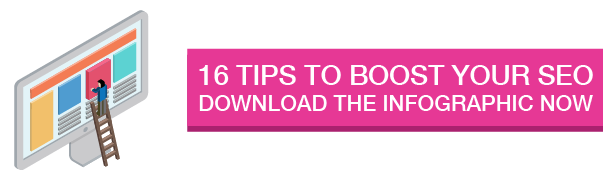

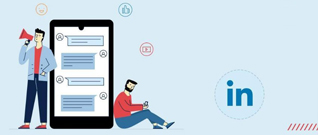






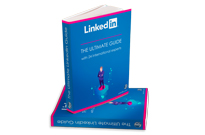




 Français
Français English
English