Setting up an efficient email marketing strategy - the right approach
Email remains the communication tool the most used by companies for a good reason: it helps reaching prospects and clients easily according to their own timeline. But do you have a proper strategy in place?

What is email marketing?
If you send emails to your clients or prospects, you inconsciously have setup an email marketing strategy.
Email marketing is a method enabling you to reach people gravitating around your company with a precise goal, usually related to the sales of products or services.
Why should you consider a proper strategy for your emails even though you've been emailing people for years without one?
Simply because sending emails without a strategy would ultimately lead to a damaged brand image, a loss of database quality and declining results.
Setting up an efficient strategy isn't complicated and each individual element described below will have a positive impact on your results. Why not trying?
Two types of emails - transactional & outbound
All the emails you send can be divided in two categories that could then be subdivided if needed. These are transactional and outbound emails.

A transactional email is a message sent to a person who willingly gave you his address. Such email follows enterprise communication logic. It may be a newsletter, a payment confirmation or any sort of communication with your prospect or client. The transactional email is not necessarily expected by its recipient but is wildly accepted because the person receiving it knows the sender.
 Maud Jenni, Digital Expert (visibiliz), recommends:
Maud Jenni, Digital Expert (visibiliz), recommends:
" Transactional email (especially order confirmation and newsletter) is expected by your readers and enjoys higher engagement than other types of emails. It is therefore necessary to finetune your content and maximize your deliverability to avoid damaging your image. You should also start with a good segmentation of your database and use it to promote the right products. "
On the contrary, an outbound email is an email sent to a prospect who never gave you his address. It usually comes from a purchased emails list. Such type of email is often sent with a promotional purpose. It can be extremely efficient when done well but remains illegal and could damage your brand.
This article will focus on best practices for the first type, transactional emails.
Secrets of an efficient email
You certainly receive plenty of emails each day. Not even talking about spam or unknown emails, what is the percentage of these emails you actually take time to read?
To stand out of the crowd and improve your opening rate (number of emails opened / number of emails sent) as well as your clicks rate (number of clicks / number of emails opened), your company must follow some simple rules I briefly explain below.
 Maud Jenni, Digital Expert (visibiliz), recommends:
Maud Jenni, Digital Expert (visibiliz), recommends:
" Grab people's attention straight away, using a clear sender's name (avoid personal addresses and noreply) and a clear subject line; it will optimize your opening rate. Nevertheless, if you want your opening rate to be above 20%, you must also clean your database regularly and make sure your emails arrive in your readers' mailbox. Consider carefully the weight of your emails as well as the ratio image/text to avoid ending-up in the spambox. "
Be brief
A short and clear email always gets better results than a long boring one.
Email isn't the right channel to write long pieces of text. On the contrary, the shorter the better. If you wish to inform your clients about changes such as updated Terms&Conditions (the most typical case of long boring email), go for a short summary with a link to read more. You will get better results that way.
Go straight to the point
You sent an email for a very precise reason. Do not wait for the end of the email to make it clear. An efficient email is a transparent email.
Draw your audience's attention by being very clear about your purpose from the first line of your email.
A single objective
An efficient email has a single purpose.
Your objective could be a sale, customer reactivation, link sharing, etc. Regardless, stick to one objective per email sent. Studies show that emails with multiple CTAs (= Call To Action) have lower conversions.
Avoid blocking images
Having images in your emails can be a great asset making the overall message more appealing and easier to read, increasing conversions. It is particularly true with B2C emails.
Nonetheless, avoid what we call "blocking" images that damage the reading experience when not loading. Many mail clients do not display images by default, especially on mobile. Consequently, consider carefully your email design: what would happen if your pictures were replaced by large empty boxes? Avoid any large banners, especially at the top of the email, and prefer small images with little impact.
Be mobile!
On an international level, 55% of emails are read on mobile. It is time you make sure your emails display correctly on a phone!
From a technical point of view, you should look into responsive email templates with a maximum width of 650px.
Use a short & clear subject line
To improve your opening rate, there's no secret! Make sure your email subject is both short and clear: it must immediately tell what the reader he will get when opening the email.
Avoid any salesy vocabulary: "promotion", "exclusive offer", "discount", etc. not only increase the risk of ending-up in a spam box, it also has a negative impact of your opening rate.
 Maud Jenni, Digital Expert (visibiliz), recommends:
Maud Jenni, Digital Expert (visibiliz), recommends:
" You should also avoid using special characters such as exclamation marks. When you talk to your existing readers, avoid being to salesy, try to be specific. Also, about 7 out of 10 people only look at the subject line to decide whether to open an email. Think about its impact and length to avoid having it cut, especially on mobile. "
Customize
The major advantage of transactional emails is that it is sent to someone you know. You should know his name, maybe city, last purchase, preferences, etc.
Use such details to customize your emails dynamically. The more personal your email is, the better the results.
Do not forget the unsubscribe link
Regardless of your efforts, some people will not want to receive your emails. They will have 3 options: delete the email, unsubscribe or define the email as spam.
If he decides to delete your email, no problem, he will receive your next one.
If he unsubscribes, that is sad, but anyway this reader was lost already.
If your reader cannot find an unsubscribe link, he may very well decide to flag your email as spam. If that happens, consequences can be terrible. When a recipient files you as spammer, it seriously damages your reputation and increases your chances of having your future emails being caught in spam filters.
Be very careful not to forget your unsubscribe link.
Test!
The magic of marketing is that very often what you believe to be true appears to be wrong. You see the world through your own eyes and what you believe to be true often is very subjective.
Use an A/B testing strategy to test variations of your emails and constantly improve your results.
If you wish to learn more about A/B testing, I invite you to read "Improve your results with A/B testing".
Manage your database
Sending the right email represents half the job.
The other half is about sending it to the right person. There's nothing worse than sending the same email to everyone.
Let's take a simple example: you have a promotional offer meant to obtain new customers. It is absolutely logical to send such an email to prospects still hesitating. However, existing customers and early-stage visitors not ready to buy have no reason to receive such message. Sending it anyway thinking "it may work for some people" risks to bring more harm than good, increasing unsubscription rate.

What you should do is segment your database.
Vertical segmentation
Vertical segmentation of your database corresponds to your sales funnel. If you don't know what that is, I invite you to read "How sales funnels can help you predict the future".
To make it simple, all your prospects are not at the same stage of the customer journey. Some just discovered the problem, others compare solution, others yet are already customers and some might even already be ambassadors of your brand.
These people do not need the same type of email. An ambassador needs tools and reasons to spread the word but no longer needs the product to be explained to him.
On the contrary, a prospect in his discovery phase does not need you to promote your products: he needs to better understand the problem and solutions.
Since all these people have different problems and situations, it is logical to provide them with different contents and consequently your database should be segmented to reflect your funnel.

Horizontal segmentation
Horizontal segmentation of a database is unique for each company and is based on user profiles.
For a company selling clothing, segmentation by age, size, and sex make sense.
For a company selling professional services, segmentation by job title, company size, or turnover seems logical.
You must think about the type of criteria that really impacts the purchasing cycle of your customers to segment efficiently your database.
Once you have segmented your database horizontally and vertically, you have a matrix made of very well defined cells. It then becomes easier to define who you should send emails to based on that matrix instead of mass emailing.
Maximize reception
Even with your very best efforts, some of your emails will end up in a spam box while others will never reach your recipient. That's the way it works.
Your goal isn't to avoid it but to control it and keep such events to a minimum.
There is a reputation score for your domain name and one for your sending server. You don't know your score, but each bouncing email and spam alert damages it. On the opposite, good track records improve that score over time.
The lower it gets, the less your emails will reach their intended recipients. It could easily turn into a vicious cycle.

To optimize your results, you will need to maintain your database. That means:
- delete emails that unsubscribed
- delete (or reduce frequency for) emails that bounced
- delete (or reduce frequency for) addresses that never open your emails
It also means you should automate your database segmentation to always keep it up-to-date.
You should also consider adding a maximum frequency threshold. For example, a random recipient belonging to multiple cells of your segmentation matrix should not receive more than X emails per day. These rates will once again enable you to reduce unsubscription rates and in turn improve your results.
Are you ready to continue improving your emailing strategy? I encourage you to read "5 paths to success with your EDMs" to go one step further.
I hope I gave you all you need to upgrade your emailing strategy. If you need any assistance implementing these guidelines, don't hesitate to reach out!
Last update: 2024-04-15 Tags: email marketing email strategy emailing EDM triggered email transactional email


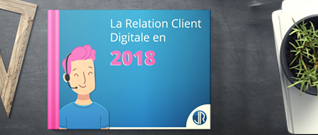




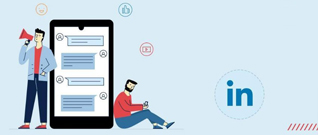




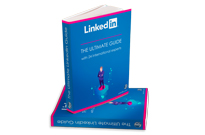




 Français
Français English
English