Organize your tasks efficiently: i-list.it, management tool
Organizing your tasks efficiently is the first step toward an efficient management. The post-it era is over: enter the 21st century successfully.
The traditional method
We all have our own habits when it comes to daily tasks organization.
Some people organize nothing and prefer to handle things as they come. Some others use their mailbox as a miracle solution to list all their important tasks. Some, like me, use post-its to organize their tasks and reminders.
Each of those methods proved efficient and I have long been satisfied with my post-it system. Certainly, the system easily reaches its limits (difficulties to define priorities or to have an overview of the tasks) but has shown positive results over the years.
However, being always looking for better organization and yield, I decided, for once, to dedicate an article to presenting a nice management tool: i-list.it.
The importance of a good organization
If you consider your life or your company as an accumulation of little tasks, you will see that, if each of those tasks taken separately doesn't have much impact, added up they influence everything.
Therefore, organizing those tasks in an optimal way is the insurance to saving time and gaining efficiency.
If you are a regular reader of my blog, you have certainly noticed that I often mention time and the importance of managing it (in my last article "Time is your most precious asset: learn to waste it efficiently" for example).
Your daily tasks (regardless whether those are shopping list, events reminders or projects tasks) are the heart of your organization. If you manage to arrange those tasks efficiently and complete them in a defined order, you will then gain precious time and increase your productivity.
Even if you are not a fan of calendars, agendas or tasks lists, take a few minutes to read this article: I can assure you those few minutes spent daily on your tasks list will save you hours wasted by a lack of organization.
i-list.it: the ideal tool to keep control
On its site, i-list.it is defined as follow:
"i-list.it is an amazing and free service. With i-list.it, you will create your own 'todo' list, update it, change its order and priorities. This service is free and intuitive: input your tasks, list it, organize it, and delete it once accomplished. With i-list.it, you will never forget a thing anymore! "
The first thing to note is that i-list.it enables you to organize your tasks in categories and priorities. You create a board (for example 'Things to do today') then insert your tasks in it ('clean the flat', 'feed the fish', 'go to the bank', ...). For each task, you choose a color representing what you need: category, priority level, person concerned, ...Finally, you modify those tasks' order the way you want to always keep your most urgent tasks on top.
Once your tasks inserted, you can modify their order and color and delete them as you complete them.
Each board offers you a direct link: by saving this link in your bookmarks you will be able to access the board without having to login. This way, you keep your tasks list open on your computer and check it any time.
i-list.it: a professional tool
So far, I have shown you how i-list.it is interesting to organize daily tasks.
But my blog is a marketing blog and I will now show you why i-list.it is also a professional tool.
On i-list.it, you will be able to create several boards and share them.
Let's take a concrete example: you are manager and work on a project with a designer, an engineer and a quality control manager.
For this specific project, you will create a board (called "Project X" for example) and insert in it the milestones of its realization.
When creating your board, you will define a set of colors representing your categories. For example, you might choose blue to represent the tasks belonging to the designer, red for those depending on the engineer, etc...
Then, you will be able to share this board with your team members, giving them different access levels according to their involvement, and observe the project's evolution.
Each member will then add or update his own tasks enabling you to keep control of the whole project within a single tool.
i-list.it: accessible anytime
One of the essential aspects of i-list.it is its accessibility. i-list.it is accessible on any browser and consequently works on any computer, laptop, tablet (iPad, ...) and smartphones (galaxy, iPhone, etc...) making it efficient anywhere, anytime.
If for most management tools this aspect isn't essential, for daily tasks organization it is different: with i-list.it, you will be able to create tasks at home in the morning on your tablet, check and update them from the office computer during daytime, change them on the way home with your smartphone and observe your progress once back home on your laptop.
If it is your first time using a management tool, the concept might be disconcerting at first. Organization is a matter of habit and costs some efforts in the beginning. It isn't natural to everyone to write down tasks in a specific tool: do not give up! After a few days using i-list.it you will start noticing an obvious difference in the way you handle your daily tasks. Beyond the fact that you won't forget a thing anymore, you will actually be able to define your priorities efficiently and to see the whole picture. This way, you will be able to focus on what matters and postpone the rest.

i-list.it: some useful features
On top of its main management function, i-list.it offers some extra useful features.
Among them, the possibility to program the refreshing time so that you always keep track of the latest updates. This function shows its real value when you share a board with other users.
Also interesting, the possibility to create 'shortcuts' to gain time when often reusing the same words. For example, if you often type the word "urgent" in your tasks, you might create a shortcut "URG" which will automatically be replaced by "urgent" when adding new tasks.
In short, a few interesting features that do not radically change the concept but make it more user friendly.
Now, I invite you to test this tool yourself and make your own opinion of it. If i-list.it isn't the best match for you, don't give up! Internet is full of those management tools and you will surely find a platform adapted to your needs.
Discover another free tool for protecting your sensitive information and encrypting your data into pictures.
Last update: 2024-04-17 Tags: organisation organize organizing planning plan list listing classify order ordering manage managing tasks



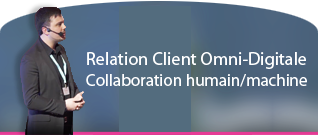


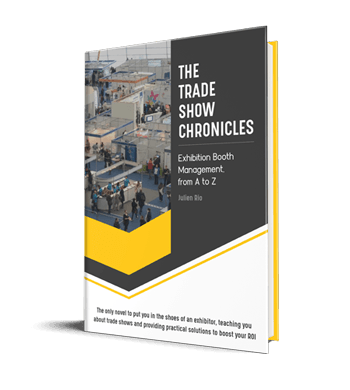




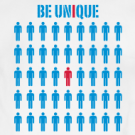




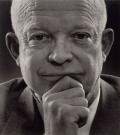



 Français
Français English
English